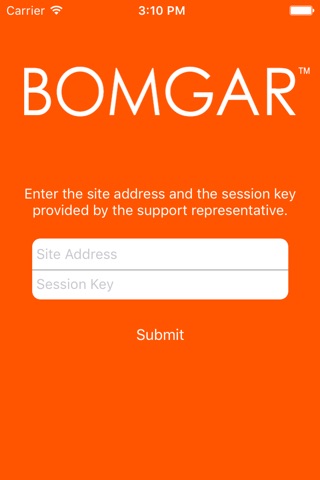
BeyondTrust Support app for iPhone and iPad
Developer: Bomgar Corporation
First release : 10 Jan 2012
App size: 8.38 Mb
You can dramatically broaden service desk reach with the new BeyondTrust iOS Customer Client. Employees and end users with popular iOS-powered mobile devices can get the fullest support they need to be more productive while mobile. Support reps can securely chat, co-browse a web site or app on the end users mobile device, view screen shots that the end user captures, and even push status updates to mobile employees and end users right from the BeyondTrust Rep Console.
Feature Overview:
• Secure Session Chat – Use BeyondTrust to chat in real-time with mobile users to better understand the issue, transfer files, and view the device’s system information.
• Screen Co-Browsing – Support reps using BeyondTrust can see the same web sites and web apps that the end user is actively viewing on their mobile device, offering immediate guidance to troubleshoot the issue.
• Screen Snapshot Viewing – End users can share captured screen shots of issues with their support rep, to further collaborate on the challenges they may face with their mobile device.
• Push Web Updates – Support reps can push URLs to end users containing key status updates and system configuration profiles to rapidly resolve the issue.
Note: The BeyondTrust iOS Customer Client works with existing BeyondTrust installations with version 15.2.1 or greater and support sites with trusted CA-signed certificates.


